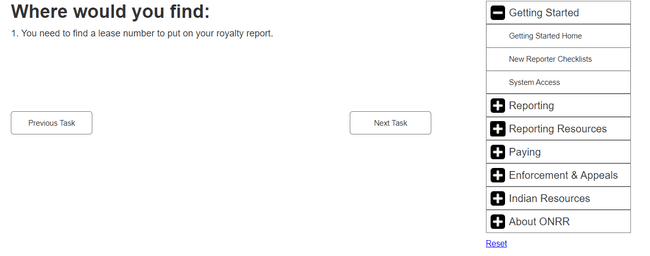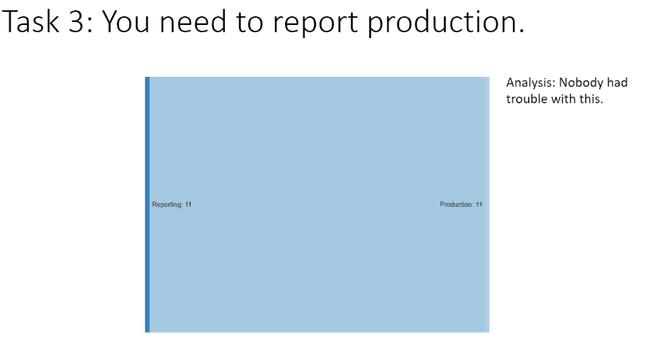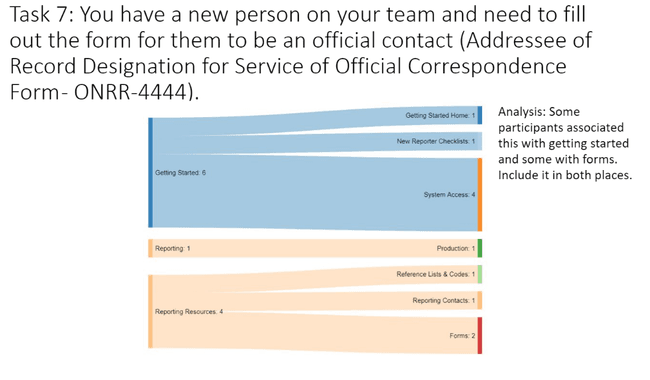As we’ve approached the redesign of onrr.gov, we’ve done several rounds of user testing, including open and closed card sorting. Card sorting helped us determine the categories and subcategories that users expect to see on the website. We wanted to further confirm that we were placing the subcategories into the correct main categories and that users would be able to find the needed information, so we turned to tree testing. Tree testing was a new type of user research to our program analysts so we read a few articles to get up to speed.
Getting started
Our first step in the process was to figure out how to use our existing or free software to conduct the tree testing. After some investigation, our UX expert determined that a clickable prototype would serve our needs. We used the software that she already uses for prototyping so she could quickly create the testing materials. You could use any software that allows clickable interfaces to do the same thing.
Planning the study
In planning the study, our goals were to validate the structure that came out of tree testing, determine whether users could find items that were hard to categorize in the card sort, and determine if we needed to change any category labels. We wanted to have common tasks that would direct users to each main category so we could really get a feel for how users search for information on our site. We limited the list to 10 tasks, since users learn the categories quickly in tree testing. We dug into past research to help us determine the user tasks and had our teammates peer review to make sure that our tasks were realistic and encompassed common user needs. Our UX expert also created 3 different versions of the prototype with the tasks randomly organized in different orders to remove some bias in the task order.
Version 1 of the clickable prototype
We also decided to show a wireframe of the homepage using the categories after the tree test tasks, so users could see where we were headed with the site using the categories and get some feedback on the categories in context.
While we were planning the study, we concurrently recruited as many external (capped at 9) and industry users as possible to survey a wide user audience.
Conducting the study
We scheduled 30-minute moderated virtual interview sessions with all 11 participants – 4 external and 7 internal. We had one moderator and tried to have two notetakers since this was a new way of doing user research for our team. After the initial explanation we had them work through all tasks and talk through their category decisions.
We initially tried to record their responses right in a spreadsheet to make it easier to analyze our findings, but in the first interview we found that it was too difficult to work quickly within the spreadsheet and we decided to use a document to take our notes instead. Despite it being our first time conducting tree testing using this process, we were able to easily communicate the instructions to the participants.
Spreadsheet notes:
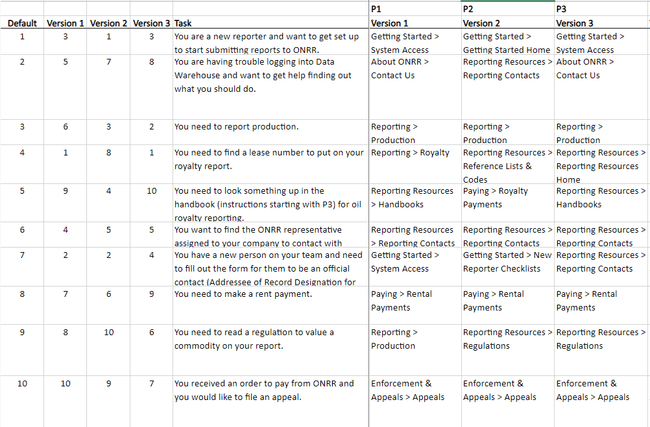 Document notes:
Document notes:
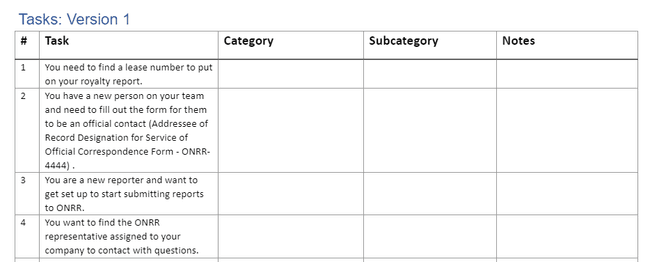
Analysis
After summarizing the findings (PPT), we used Sankey diagrams to show how users navigated from the task to the subcategory. The visualization helped to illustrate which tasks were straightforward and which ones were confusing. We had several tasks that made us feel confident that we had the right structure in place, including leading participants to report production, find contacts, file appeals, and make rent payments. The Sankey diagram below illustrates how all participants agreed on where to report production.
Then we had several tasks where participant responses diverged significantly. These tasks included how to set up a new team member, how to find information on the site, and how to find help with ONRR reporting and paying systems. The Sankey diagram below shows that participants were divided on whether to go to the Getting Started category or Reporting Resources main categories to add a new team member as a contact. The responses further diverged within the subcategories as some participants were looking for a specific form and some thought it would be in Getting Started. Our solution to this and similar issues will be to include the needed resource in more than one category.
We also made some major changes to the categories. We found that participants had to think about where to look for the regulation/valuation task and thought that valuation should be a separate category, so we added one for that. Participants unfamiliar with Indian reporting would navigate to the Indian Resources category for anything Indian related so we will cross post Indian pricing, regulations, and codes to the Indian Resources category. Participants were also divided on whether to look for similar information in the Reporting or Reporting Resources category. We determined that it would be better to use only the Reporting category and add the Reporting Resources as sub-categories to each reporting section.
Overall, participants wanted more information about how the entire reporting and paying process works, especially those that are newer to their positions or need information on how to report and pay on more complex leases and agreements. People from within our agency who field contacts from industry also expressed this need, so we will be creating a visual showing the process.
To better illustrate the changes to the main and subcategories that we are proposing, the first table below shows the original tested categories and the second table shows the new proposed categories.
Tested categories
| Getting Started | Reporting | Reporting Resources | Paying | Enforcement & Appeals | Indian Resources | About ONRR |
|---|---|---|---|---|---|---|
| New Reporter Checklists | Production | Reference Lists & Codes | Rental Payments | Compliance Authorities | Cooperative Agreements | Press Releases |
| System Access | Royalty | Reporting Contacts | Royalty Payments | Appeals | Allottee Assistance | Leadership |
| Solid Minerals | Handbooks | Late Payment Interest | Bankruptcies | Federal Indian Minerals Office | Office Locations | |
| Geothermal | Forms | Treasury Referrals | Civil Penalties | Indian Energy Service Center | Employment | |
| Pricing | Tribal Assistance | Committees | ||||
| Unbundling | Tribal Consultation | Testimony | ||||
| Reporter Letters | Freedom of Information Act (FOIA) | |||||
| Regulations | Anti-Harassment Program | |||||
| Training Videos | Contact Us |
Categories after testing
| Getting Started | Reporting | Guidance & References | Paying | Enforcement & Appeals | Indian Resources | About ONRR |
|---|---|---|---|---|---|---|
| How Leasing Works | Oil & Gas Production - File Reports - Forms - References -Reporter Setup - Contacts |
Valuation & Pricing | Payment Options | Compliance Authorities | Assistance | Public Affairs |
| New Reporter Setup | Oil & Gas Revenue - File Reports - Forms - References -Reporter Setup - Contacts |
Reference Lists & Codes | Jointly-Owned Lease Payments | Appeals | Cooperative Agreements | Organization & Leadership |
| System Access | Solid Minerals - File Reports - Forms - References -Reporter Setup - Contacts |
Reporter Training | Late Payment Interest | Bankruptcies | Indian Guidance & References | Office Locations |
| Reporter Training | Geothermal - File Reports - Forms - References -Reporter Setup - Contacts |
Handbooks | Unpaid Debt | Civil Penalties | Indian Payments | Employment |
| Forms | Contacts | Cooperative Agreements | Committees | |||
| Reporter Letters | Testimony | |||||
| Rules & Regulations | Freedom of Information Act | |||||
| Anti-Harassment Program | ||||||
| Contact Us |
Lessons learned
The tree test was a valuable way to dig into our site reorganization and test our hypotheses and assumptions. We tried again to take notes in a spreadsheet rather than a document and it didn’t work out very well. We tried this about a year ago for user interviews with the same result, so we should avoid doing that in the future to save ourselves from having to duplicate the notes we take. We also found it was helpful to have more than one person observe and take notes because participants moved through the tasks very quickly and it was sometimes hard to record their responses. The moderator learned to ask questions and slow them down to give the note takers more time.
We also learned how quickly participants move through a tree study and learn the categories. None of us had ever observed one live because we had always used remote tools before and it really underscored the importance of having few tasks and randomizing the order. Some of our sessions only lasted 15 minutes even after troubleshooting technical issues getting started.
We also learned how to simplify some of our main categories in our site organization and to reorganize some of the sections where we needed more feedback.
Our next step is to use the content audit to place everything into the new categories, and refine the current subcategories to match the website content. We are also wireframing at the same time to make sure that we have content where we want it and a home for every piece of content. Finally, we will run another round of user interviews after we finish refining the subcategories to confirm that we’ve properly organized the content.
 Open Data, Design, & Development at the Office of Natural Resources Revenue
Open Data, Design, & Development at the Office of Natural Resources Revenue